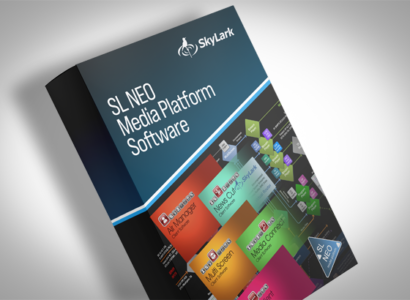Overview of the SL NEO 4000
Main Functions
Short Delay for Live Production
- One of the tasks solved by the 4000 Series Servers is to prevent bloopers in Live Broadcasts, such as unnecessary phrases, bad camera angles or technical problems. In cases where several minutes of delay with live broadcast editing is unavailable, Profanity Delay mode is used: the output signal is delayed by 5−30 seconds and unwanted moments are blocked by special effects buttons from the list.
- A Short Delay is used in Live Broasdcasts, Live Production and Webcasts in social networks.
Time Shift for Central Station
- Time Shift is a mode for delaying the signal for a period of 3 minutes to several hours. The mode can be used both when producing programs and when organizing a belted broadcast with a time shift from the central station, if the time zones of broadcasting are distributed from east to west from the center.
- Time Shift is used in Broadcasting.
More details
SHORT DELAY IN LIVE PRODUCTION
- When you are creating a live broadcast, a delay of a few seconds is often used to quickly cut off bloopers or any other unwanted material in the event.
- As a rule, the delay time is seven seconds, which is a standard value in broadcasting (the name of the function is Seven Second Delay or Profanity Delay).
- The SL NEO 4000 Servers solves this problem by using the server’s RAM for recording and playback. The maximum delay time is 30 seconds, the minimum is 1 second.
- Delay modes can be controlled in different ways: through server console, client station by GPI commands or through external control panel.
- Using multichannel delay servers allows the director to switch the source (camera) quickly and keep the broadcast synchronization.
- The type of emergency switching is set when configuring the delay module. If it is video, a «blurred» picture or file playback is used.
- For audio delay, options such as overlaying «tone», inserting «silence» or file playback are used.
I/O MONITORING
- The SL NEO server can have additional SDI or HDMI outputs for quality multi-screen display of all I/O signals on a monitor with an SDI or HDMI input. You can set audio control modes: mix from any selected channels or switch any audio channel to the control output.
- Multiscreen Client is another monitoring tool: multiscreen network control of I/O signals of all SL NEO servers placed in the same network.
- The application provides input visual monitoring of several dozens of channels in multiscreen mode on workstations in the network.
- Control can be performed both on the server itself and on several workstations simultaneously.
Functional Diagrams
SL NEO 4000 Series. Software Modules Types and Interconnections
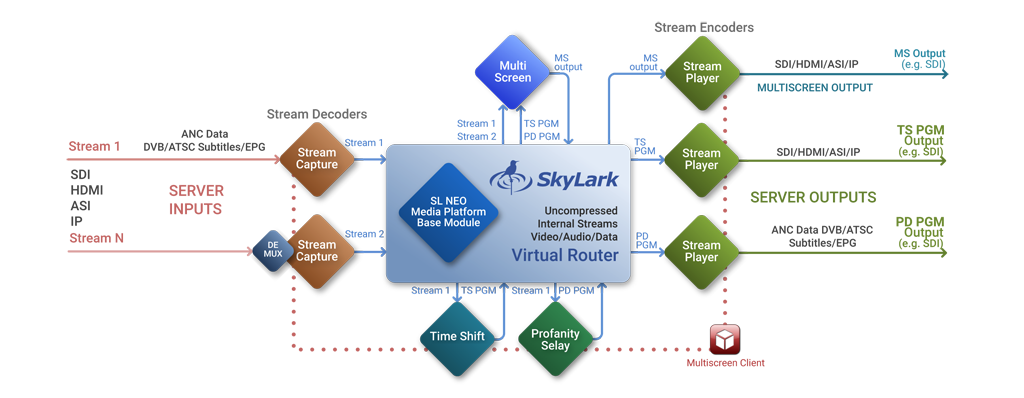
PDF Documents
SL NEO Product Catalog 2022
SkyLark Technology Inc. About Company
News