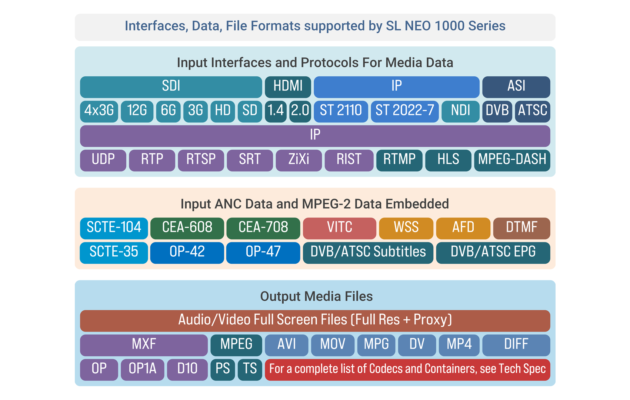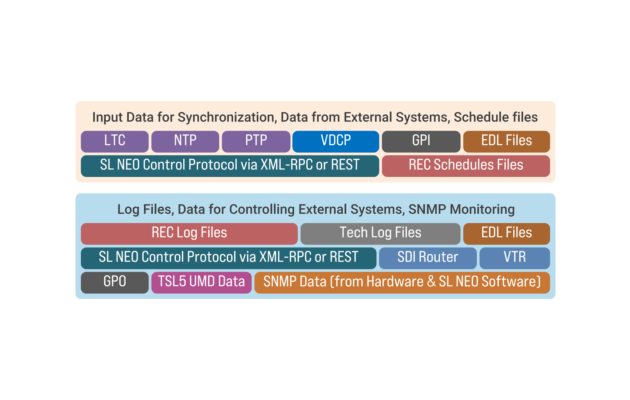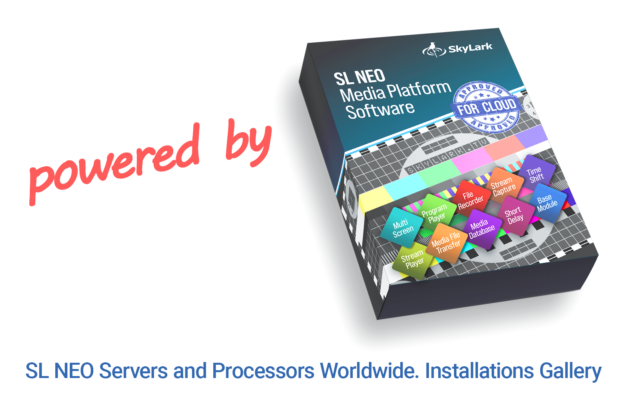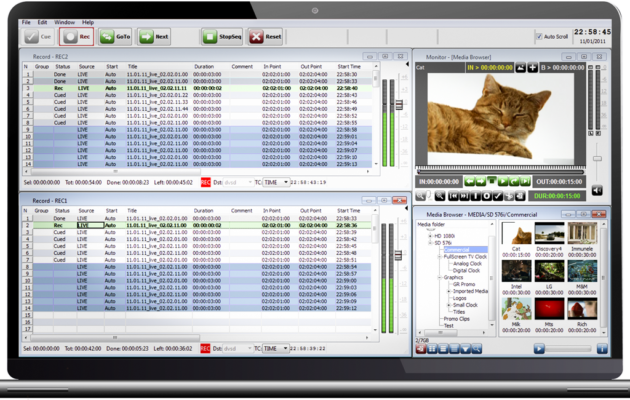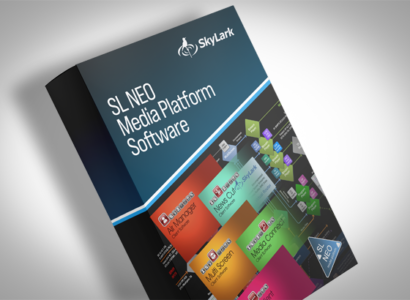Overview of the SL NEO 1000
Main Functions and Workflow Operations
Capture & Recording
- Stream Capture: demux, decoding of incoming Signals/Streams from SDI/HDMI, ASI/IP Interfaces.
- Live Ingest: recording incoming Signals/Streams into Files according to Schedules, Rules and Rec Profiles.
- Up to 16x HD 1080i 50/60 or 12×1080p 50/60 or 4x UHD 2160p 50/60 Recording Channels in one Server Platform.
- Schedules: Import RecList Files from Traffic Systems, from Excel, scheduling in RecList Editor.
- In the Growing File Mode, the material is available for viewing, editing, copying, a second after the recording starts. Recording can also be done in Chunk Mode (an array of files with the same duration).
- Supports all Common Codecs and File Containers (see the Product Sheet PDF) complete compatibility with NLE, Archive, and Playout systems.
Data Exchange (Control, Closed Captions)
From External Systems and Devices:
- GPI, VDCP for SL NEO Rec Services Control in Slave Mode.
To External Systems and Devices:
- SDI Routers for source switching for Rec or Playout Services (see Product Sheet for Supported Protocols),
- Sony VTRs, GPO Ports,
- TSL5/UMD Data for External Multiviewers.
SL NEO Control Protocol
During operation, Server Software Modules exchange commands with each other, receive and generate commands to external Devices and Systems via software and hardware control interfaces. The SL NEO Control Protocol allows the exchange of commands between:
- SL NEO Modules running on the same Server, or Modules running on multiple servers in a local network,
- SL NEO Servers & Workstations (XML-RPC Clients),
- SL NEO Servers, and External Systems which use SL NEO Control Protocol.
Media Data & Embedded Ancillary Data Processing
- Media Data (AV Streams): up/down/cross convertion (FPS, Color Spaces), Super White/Black Levels, Video Levels Ajust, Audio Levels Ajust, Audio tracks mapping,
- ANC/MPEG2 Data Decoding, Recording: VITC, AFD/WSS, Closed Captions, SCTE-104/SCTE-35/DTMF, DVB/ATSC Subtitles, EPG.
Fault Tolerance in the Local Network or in the Cloud
- Fault tolerance is provided by 100% «hot» redundancy of Servers.
- LAN and WAN Configurations: Built-in Media Database with proxy, Record Lists Preparation and Control Tools, Web Application Server. All Recording Channels are controlled through SL NEO Client Applications when working in the local network or through Web-Clients when working in the WAN.
- SkyLark SL NEO Products is optimized for Amazon Web Services (AWS) to deliver comprehensive cost-efficiently Solutions.
Best Performance & Functionality
- SL NEO 1000 Performance is provided by two Intel Xeon Gold Server CPU, highly productive DDR4 RAM, and the disk subsystem based on hardware RAID from 8 to 16 Tb (depend on model).
- The Wide Functionality is Powered by the SL NEO Media Platform Software.
SL NEO 1000 Server Software Licensing
- Only the number of Capture Ports, the number of REC Channels and overall Formats (SD or SD/HD or SD/HD/UHD) are licensed.
- Any changing of Capture Port Interface type (SDI/HDMI/IP/ASI) and selecting for Capture Port any IP protocol from the list of supported, will not require additional licenses.
- Increasing the number of Capture Ports or the number of REC Channels (Recorders), or Format changes to a higher resolution will invalidate the current license.
- To restore license validity, return the number of Ports, Channels and Formats to their original values, or purchase an upgraded license that includes payment only for additional Ports, Channels and Format upgrades.
More Details
RECORDING BY SCHEDULES
- Recorders of one SL NEO 1000 Server may simultaneously process up to 12 HD or 2 UHD incoming Streams.
- Schedules (Rec-lists) allows you to program and automate the start of each event for each Recording Channel.
- You can create, edit Rec-lists and control recording process from the Air Manager client application or via web-browser. Schedules can be imported from traffic systems.
- Cyclic Recording with Lifetime can also be programmed by configured rules for each recorderf (time intervals within one week).
RECORDING PROFILES
- You can configure several recording profiles for every Recorder, specifying the format, name of codec and file container. Selecting of recording profile is implemented in the rec-list line.
- Recorders support up to 16 audio channels, level adjustment during the recording from client GUI, AC3 to PCM decoding.
- Proxy are created automatically, access for viewing, copying and online editing is available in one second after the start of recording.
RECORD START TYPES, DEVICE CONTROL
- Different types of start: manual, hard time, by external commands, messages, synchronous start for several recorders.
- VITC capture allows for frame accuracy during capture.
- VTR control is supported for RS-422/IEEE1394 interfaces and Sony BVW protocol.
- The SDI Router Сontrol function allows you to manually or automatically assign a signal source (from the router Inputs to the Capture port Input of the SL NEO Server) before the next recording event starts.
- To provide fault-tolerant operation, hot redundancy is provided: parallel recording to the Main and Backup Servers with control from one rec-list.
MARKING OF MATERIALS
- SL NEO 1000 Servers allow you to automatically or manually mark materials when recording: to create keyframes — records in the database
- The following technologies and commands are used for automatic marking:
— decoding information from SCTE-104/35 messages and DTMF cue tones,
— response to black frames in the input signal,
— search for matches between the images in the input video and the saved fragments,
— GPI commands from external devices, Hotkey commands from client applications.
MULTISCREEN SDI/HDMI OUTPUT
- Optional SDI/HDMI and/or IP/ASI MultiScreen HD Monitor Output is needed to view all input signals in multiview mode with an overlay of audio levels.
- Built-in up/down/fps conversion allows signals with different resolution and frame rates to be displayed together on the same display.
- Alarms will alert the operator to abnormal situations such as freeze frame or «black» field, when audio levels are exceeded or undershot.
MULTISCREEN CLIENT
- The MultiScreen client application is a network receiver of the «prewiew» streams coming from the active software modules of the SL NEO Servers in common network.
- All software modules of the SL NEO Servers transmit its I/O streams to the network in proxy mode.
- MultiScreen application receives these streams and displays them on the PC monitor.
- Any stream can be switched to online fullscreen viewing mode. This technology is designed to monitor multiple streams at operator workstations.
Functional Diagrams
SL NEO 1000 Series Servers. Software Modules Types and Interconnections
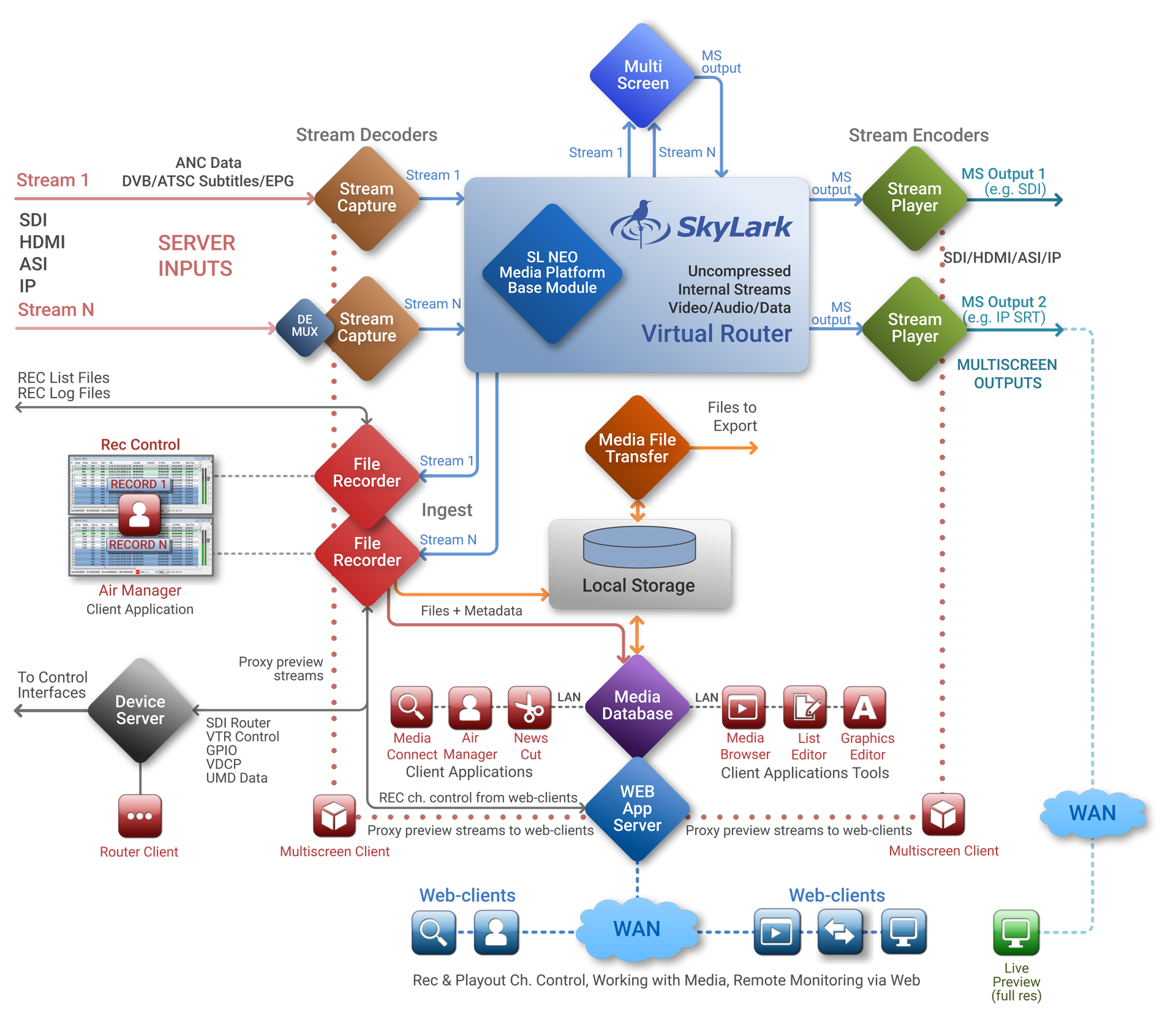
PDF Documents
SL NEO Servers and Processors. Models, Specifications & Features
SkyLark Technology Inc. About Company
F.A.Q.
News