 Manual File Import
Manual File Import
Manual File Import are performed in the Media Browser window of the Air Manager, NewsCut, Media Connect client applications and in the same window of the web client.
The purpose of the operation is to create a clip in the Media Database by copying (with the possibility of transcoding) media files from Windows file system folders located on computers on a shared network. Possible paths for Media Files when performing an import operation:
- from one file system folder to another file system folder;
- from one folder to another folder of the same Media Database;
- from a Media Database folder to a file system folder;
- from one Media Database to another Media Database.
 Automated File Transfer
Automated File Transfer
Automatic operations provided by Transfer Mansger™, a part of the SL NEO Media Platform. Transfer Manager is intended for automatic operations with arrays of media files and metadata between nodes of production and broadcast systems: Tape Archives, Workstations, NLEs, File Servers with SMB support.
TM is integrated with SL NEO Media Database and performs operations with content managed by the SL NEO Media Database service. Operations are performed at folder levels of OS and SL NEO Media Database.
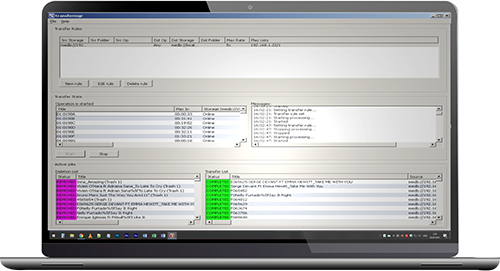 TM contains a server part and a client part. The server part can be run on any PCs in the common network. Client connections are available via LAN or WAN.
TM contains a server part and a client part. The server part can be run on any PCs in the common network. Client connections are available via LAN or WAN.- TM has two versions: Lite and PRO.
- The PRO version performs transcoding and processing:
— File decodig to Uncompressed AV Data level,
— Up/Down/Cross Convertion (with FPS, Color Spaces Conversion),
— Output Loudness Normalization (LUFS Scale, according to EBU R-128),
— Audio Levels Normalization (dBFS Scale),
— Audio Dynamic Range Conversion,
— Audio Tracks Mapping,
— File Encoding with same or new types of AV Codecs and File Container. - In the Lite version, transcoding funcionality is disabled: no file changes are made, proxy generation is included.
- TM Lite comes in a basic package with the SL NEO 1000−3000 and 5000−7000 Series Servers.
- TM Lite is also available as a «standalone» version.
- TM used In redundancy schemes for continuous on-line content synchronization between the primary and backup servers (files, metadata).
Use cases for Transfer Manager in the «server-client» version:
- In a Cloud environment, in cases where there is no dedicated network channel to access the servers, Internet connections are used for work. Unstable speeds and high latency do not allow the use of client applications. For such cases, Transfer Manager is controlled via a web browser.
- In Local Systems with multiple servers, engineers need to centrally control and manage processes from one or two workstations. In this case, the «server-client» implementation solves the management tasks.
The diagram shows two ways of implementing the process of importing files into the operational storage of the SL NEO playback servers: automatic and manual. For each option is available work in the local network and via WAN. The redundancy schemes use continuous online synchronization of content between the primary and backup servers, performed automatically using TM.
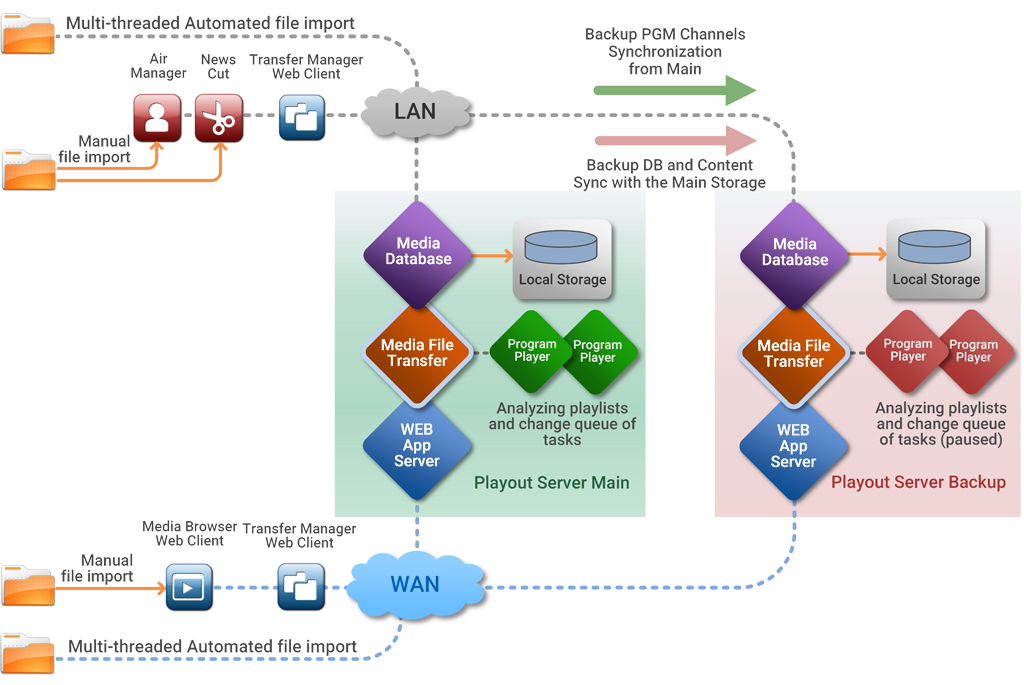
Rules for Automated Operations
File operations are performed according to configurable rules. A rule is based on the type of copying:
Copy — copying files from source storage to destination storage. New files that appeared on the source storage are copied, as well as files that were deleted from the destination storage are copied again from the source storage.
Copy and Rotate — permanent automatic unidirectional synchronization of the target storage from the source storage. This rule is used, for example, to synchronize arrays and DBs of broadcast servers — main and backup.
Move — move files from source storage to destination storage, with replacement of files on the destination storage, regardless of the times of last modification of files.
Move and Rotate — moving files from source storage to destination storage with replacing only new versions of files at destination storage.
Copy Once — one-time copying from the source repository to the destination one.
Copy Once and Rotate — copying from the original location to the target location with tracking the new versions and replacing the obsolete files on the target location.
Copy for Playlist — priority copying from source repository to destination repository only for files whose names are specified in the executable playlists. Transfer Manager interacts with Program Player modules, the tracked identifiers in the playlists are Media and Title.
File Import for Collective Editing
Automatic or manual import of media files with metadata from P2, SxS memory cards into a centralized operational disk space managed by the SL NEO Media Database, with proxy generation, for fast collective editing of news stories, promos, etc.
