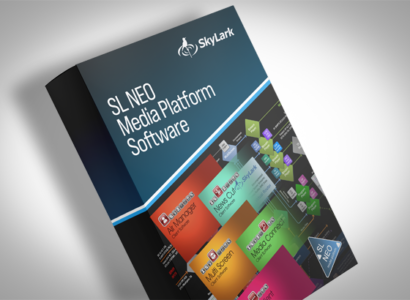Overview of the SL NEO 7000
Main Functions and Workflow Operations
Capture & Recording
- Up to 16x HD Recorders in one SL NEO 7000 Server Platform (depend on model & options).
- LSM PGM Channel, MultiScreen Output with LSM PVW Channel for one Workplace. Up to 2x Workplaces for one SL NEO 7000 Server.
- Uninterrupted Synchronous Recording in the Growing File Mode. The Materials is available for Replay & Editing a second after the recording starts.
All operations from a Professional Controller
- Start/Stop Recording, Switching from Live mode to Replay mode Instantly.
- Editing I/O Points and replay of the highlights with smooth speed adjustment.
- The Slomo Elite Professional Controller from JL Cooper Electronics is included.
- Up to 2x Workplaces and up to 2x Conrollers for one SL NEO 7000 Server.
Features
- Non-stop recording during the whole event.
- Immediate switching to Slow Motion playback Mode.
- Easily control of Server functionality with one or two Jog/Shuttle Replay Controllers: select replay input, replay programming, smooth speed adjustment from -200% to +200%, up to frame-accurate playback.
- Markup and real-time clip base creation, fast editing, preview and playback of highlights.
- Operations are performed from the controller, with the possibility of using a workstation with client software.
- SL NEO 7000 Servers can also be a convenient tool for the analysis of controversial moments by referee.
- The Basic Software Package includes the Transfer Manager Lite for automatic File Transfer. To export recorded files according to the configured rules, the module transfers files from local arrays of recording servers to NLE stations, broadcast zone and archives without re-encoding.
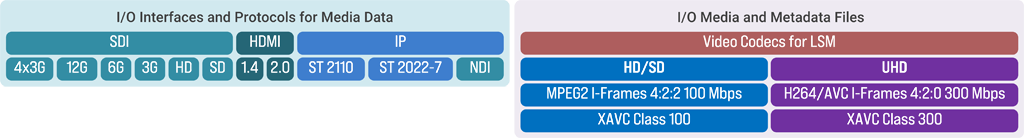
Best Performance & Functionality
- SL NEO 7000 Performance is provided by two Intel Xeon Gold Server CPU, highly productive DDR4 RAM, and the disk subsystem based on hardware RAID from 8 to 16 Tb (depend on model).
- The Wide Functionality is provided by the SL NEO Media Platform Software.
Versatility
- On days when there are no sports broadcasts, you can use 7000 Series Server as a standard multi-channel Recording and Playback Server with functionality similar to the 3000 Series models. Use installed I/O hardware interfaces for capture, recording and playback, including all supported IP protocols. Use any supported codecs and file containers for the SL NEO line.
More Details
KEY FEATURES
- Easily control of Server functionality: select replay CAM input, replay programming, smooth speed adjustment from -200% to +200%, up to frame-accurate playback.
- Markup and real-time clip base creation, fast editing, preview and playback of highlights.
- Multi-cam clips allows switching the angle (camera) directly within the playback process.
- Operations are provided from the controller, with the possibility of using a workstation with client software.
- Transfer Manager Lite — tool for automatic File Transfer: to export recorded files according to the configured rules, the module transfers files from local arrays of recording servers to NLE stations, playout zone and archives without re-encoding.
THREE MAIN MODES
- Live mode allows the operator to work with the Record Tray to playback replays in real time and set markers for future use of materials.
- Preview mode allows to prepare new segments for repeats at the same time as the current replay.
- Playlist mode allows to create, edit and execute playlists. The mode is useful for creating a clip with highlights.
PGM, PVW AND MULTISCREEN OUTPUTS
- The Program output is the main output of the system, which enables playback of prepared replays.
- The Preview output is used for live preview and replay preparation with display of additional information for the operator: the time code of the current preview position, the time difference between the current position and the actual time, the current playback speed in percent, the time remaining to the end of the clip or playlist, the camera number.
- The Multiscreen output shows all the input signals and the program signal in multiscreen mode.
PLAYLIST-BASED PLAYBACK
- Recordings of all tracks are available for viewing and use in the SL NEO Media Database immediately after the event begins.
- The clips saved in the controller’s memory slots are also available and displayed in the Database.
- The operator using the workstation for editing can create a new project in the NewsCut application and quickly use the recorded video tracks and saved segments for editing, simultaneously with the making of replays.
- Playout by playlists of events, commercials and promo is available on the other program channel simultaneously to production of replays.
Functional Diagrams
SL NEO 7000 Series. Software Modules Types and Interconnections
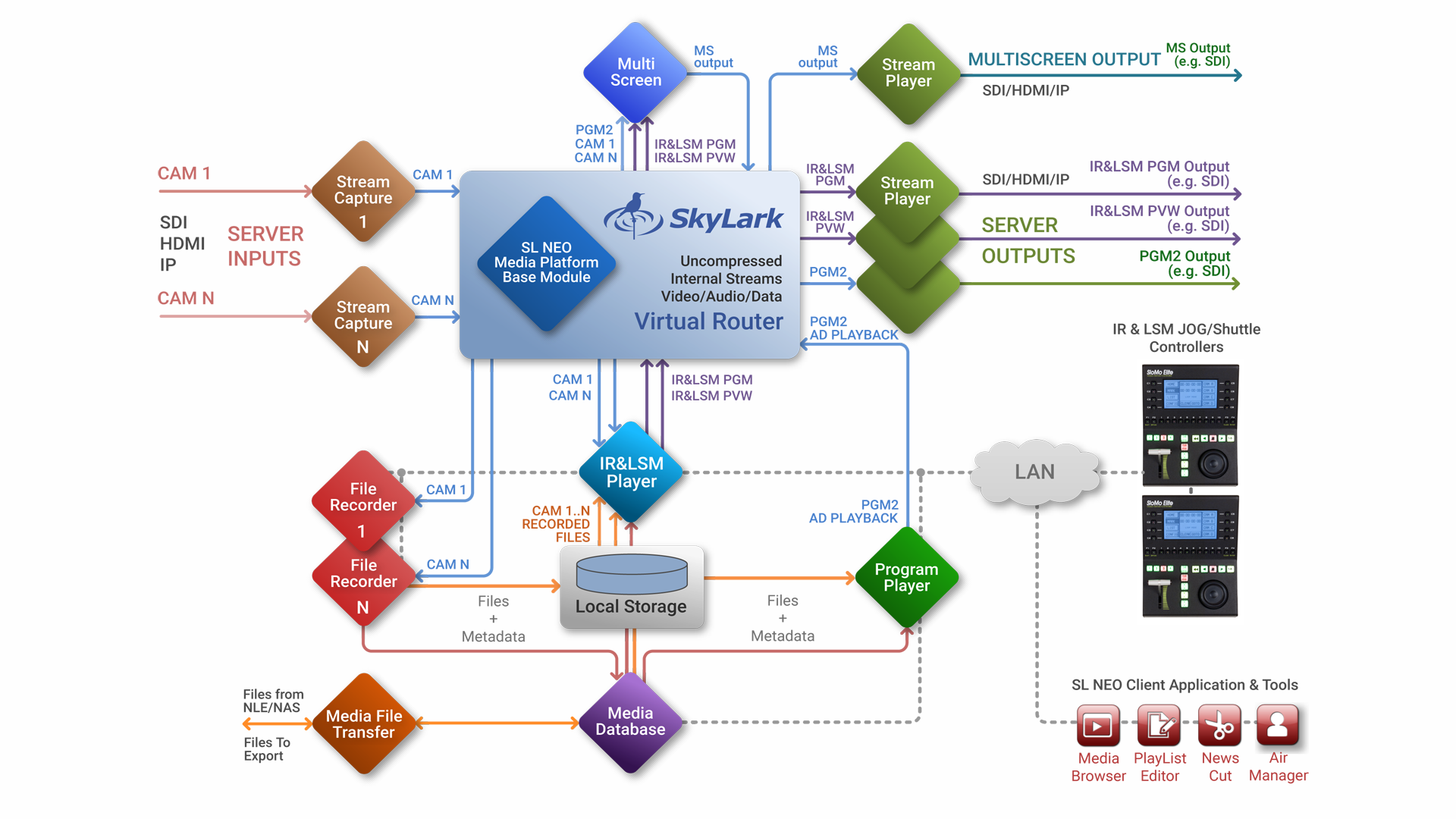
PDF Documents
SL NEO Servers and Processors. Models, Specifications & Features
SkyLark Technology Inc. About Company
F.A.Q.
Client Software and more
News